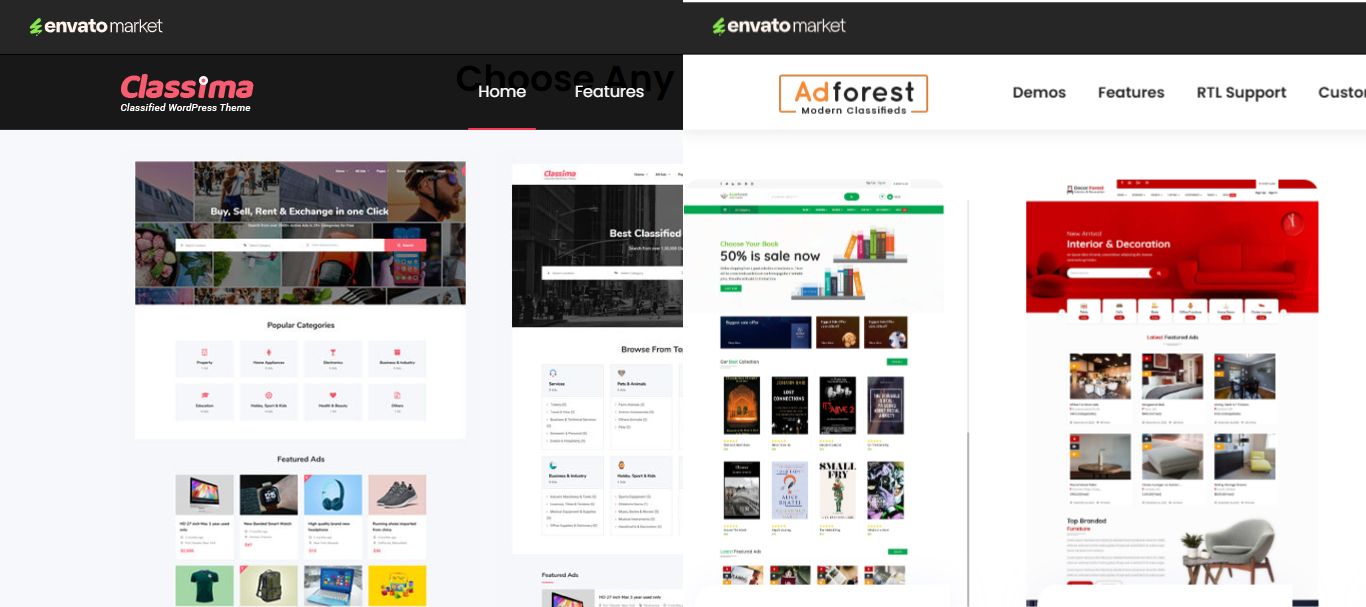How to Identify the Best WordPress Plugins for Your Site
Wordpress
October 21, 2024
Choosing the right plugins is crucial for enhancing the functionality, performance, and security of your WordPress website. With thousands of options available, finding the best plugins that meet your needs can be overwhelming. This guide will help you navigate the process and make informed decisions about the plugins you choose for your site.
Understanding the Importance of Plugins
Plugins are essential tools that extend the capabilities of your WordPress site. They can add features such as SEO optimization, e-commerce functionality, social media integration, security enhancements, and much more. However, not all plugins are created equal. Poorly coded or outdated plugins can slow down your site, create security vulnerabilities, or lead to compatibility issues. Therefore, it’s crucial to identify and install the best plugins that are reliable, well-supported, and compatible with your version of WordPress.
Key Factors to Consider When Choosing Plugins
1. Purpose and Functionality
First and foremost, determine the specific needs of your website. Are you looking to enhance your SEO, improve site speed, or add e-commerce capabilities? Make a list of functionalities you require and look for plugins that fulfill those needs. Avoid adding too many plugins that may overlap in functionality, as this can lead to conflicts and a bloated site.
2. Ratings and Reviews
One of the easiest ways to gauge the quality of a plugin is by checking its ratings and reviews on the WordPress Plugin Directory. High ratings and positive reviews from users indicate reliability and effectiveness. Look for plugins with a substantial number of installations, as this often reflects trust and popularity within the community.
3. Active Installations
The number of active installations can give you an insight into how widely used and trusted a plugin is. Plugins with thousands or even millions of active installations are generally a safer bet. They are more likely to be updated regularly and have a community of users who can provide support.
4. Updates and Support
Check how frequently the plugin is updated. Regular updates indicate that the developer is committed to maintaining the plugin and addressing any bugs or security issues. Additionally, look for plugins that offer customer support, whether through forums, documentation, or direct contact. Good support can be invaluable when you encounter issues or need assistance.
5. Compatibility
Before installing a plugin, ensure it is compatible with your current version of WordPress and other plugins you are using. Incompatible plugins can lead to functionality problems and may even break your site. Most plugin pages will indicate compatibility details, but it’s always good to double-check.
6. Performance Impact
Some plugins can significantly affect your site's performance. To ensure optimal loading speeds, check for plugins that are optimized for performance. You can also use tools like GTmetrix or Google PageSpeed Insights to test your site’s speed after installing new plugins. If you notice a slowdown, consider alternatives or remove the plugin.
7. Security Considerations
Security is paramount for any website. Look for plugins that are regularly updated to patch vulnerabilities. Additionally, check if the plugin has been flagged for security issues in the past. Plugins from reputable developers often have better security practices.
Recommended Plugins to Get Started
To help you on your journey, here are some highly recommended plugins based on functionality:
- SEO: Yoast SEO or All in One SEO Pack
- Security: Wordfence Security or Sucuri Security
- Caching: W3 Total Cache or WP Super Cache
- E-commerce: WooCommerce
- Backup: UpdraftPlus or BackupBuddy
- Form Building: Contact Form 7 or WPForms
Conclusion
Identifying the best WordPress plugins for your site requires careful consideration of functionality, reviews, updates, and compatibility. By taking the time to research and select the right plugins, you can enhance your site’s performance, security, and user experience. Remember, the goal is to create a seamless and enjoyable experience for your visitors while maintaining a well-functioning and secure site.
Detectors
We do not sell your email. We do not spam.