10 Best WordPress Plugins to Power Your Website
Discover the top plugins every WordPress site needs in 2024. From SEO optimization and performance enhancements to form creation and security solutions, we’ve compiled the ultimate list of tools to transform your website and boost your success.
Enhance Security with WP Hide & Security Enhancer
WP Hide & Security Enhancer
Enhance Security with WP Hide & Security Enhancer

Description
WP Hide & Security Enhancer is a powerful WordPress plugin designed to provide unparalleled security for your site by obfuscating its core structure. The plugin makes it virtually impossible for attackers to identify that your website is running on WordPress by masking default paths, file names, and more.
This lightweight tool doesn’t alter core files or server settings, ensuring smooth functionality while enhancing security. It’s a perfect solution for users who want robust protection without sacrificing performance.
Key Features:
- Hide WordPress Core Files and Paths: Mask common identifiers like
/wp-admin/and/wp-content/to prevent targeted attacks. - Change Default URLs: Customize login, admin, and other core URLs to secure your site from brute force attacks.
- Advanced Server-Side Security: Ensure no sensitive WordPress data leaks through the headers.
- Easy Setup: User-friendly interface for quick configuration without needing technical skills.
- Compatibility: Works seamlessly with all WordPress themes, plugins, and hosting environments.
Why Use WP Hide & Security Enhancer?
Protecting your WordPress site is crucial in today’s digital landscape. WP Hide & Security Enhancer offers an effective way to secure your site from common vulnerabilities by making it unrecognizable to potential attackers. This plugin provides peace of mind for WordPress users concerned about online threats.
Benefits of Using WP Hide & Security Enhancer
- Prevents attackers from identifying your site as WordPress-based.
- Reduces vulnerability to automated scripts and bots.
- Compatible with SEO and performance plugins to maintain your site's optimization.
- Enhances user privacy by masking unnecessary meta information.
Make WP Hide & Security Enhancer your go-to solution for ultimate WordPress security and enjoy hassle-free protection for your website.
The Ultimate Analytics Plugin for WordPress
Google Site Kit
Google Site Kit is an official plugin by Google, designed to provide WordPress users with direct access to valuable insights from various Google tools. From tracking visitor behavior to monitoring ad performance, this plugin consolidates all your analytics into one convenient dashboard within WordPress.

Google Site Kit Full Description: Your All-in-One Website Analytics Solution
Google Site Kit is an official WordPress plugin developed by Google, aimed at simplifying the way you manage your website's analytics and performance data. It integrates some of Google’s most powerful tools into a single dashboard within your WordPress admin area, saving you time and effort.
Key Features of Google Site Kit
Google Analytics Integration
Track your website's traffic, monitor visitor behavior, and understand which pages perform best. Get insights like bounce rate, session duration, and referral sources to fine-tune your strategy.Google Search Console Data
Easily monitor how your site ranks in search engine results. Discover your top-performing keywords, track clicks, impressions, and identify opportunities to improve your SEO.AdSense Performance
If you monetize your site with ads, Site Kit lets you check your AdSense earnings and ad performance without logging into separate platforms.PageSpeed Insights
Understand how fast your pages load and get actionable recommendations to improve speed and user experience, which are critical for SEO and visitor retention.Tag Manager and Optimize Support
Simplify the process of managing tracking codes or running A/B tests directly from your WordPress site, enhancing your site’s usability and performance.Easy Setup and Management
Site Kit offers an intuitive setup process that doesn’t require technical expertise. Once configured, it delivers insights in a way that’s easy to understand, even for beginners.
Why Choose Google Site Kit?
Google Site Kit is ideal for website owners, marketers, developers, and content creators who want a holistic view of their site’s performance without navigating multiple platforms. The plugin is completely free and is backed by Google, ensuring accuracy and reliability.
Benefits of Google Site Kit
- Centralized Dashboard: Get a comprehensive view of your website's data in one place.
- Real-Time Updates: Access the latest data from Google tools directly on your WordPress site.
- SEO Optimization: Gain insights into your SEO strategy and improve your search rankings.
- Improved Decision Making: Use data-driven insights to make smarter business decisions.
Conclusion
Google Site Kit is more than just a plugin; it’s a robust analytics powerhouse that empowers you to understand and optimize your website's performance. Whether you're a seasoned developer or a WordPress newbie, this plugin can help you achieve your online goals efficiently.
Enhance Email Deliverability with WP Mail SMTP
WP Mail SMTP
WP Mail SMTP ensures your WordPress emails never get lost by configuring proper email delivery through SMTP. Say goodbye to email deliverability issues and improve your site’s communication effortlessly.
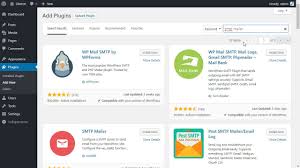
WP Mail SMTP: Improve WordPress Email Deliverability
WP Mail SMTP is a vital plugin for anyone managing a WordPress site. Email deliverability is crucial for effective communication, whether it's notifying users about orders, password resets, or contact form submissions. Unfortunately, WordPress emails often fail to reach inboxes due to improper configuration or being flagged as spam. WP Mail SMTP solves this problem by reconfiguring the wp_mail() function to use proper SMTPsettings.
Why WP Mail SMTP is Essential
WP Mail SMTP bridges the gap between your website and email providers, ensuring emails are sent securely and reliably. It offers seamless integration with popular email services like Gmail, Sendinblue, Microsoft Outlook, and others. You can authenticate emails with your service provider, reducing the chances of emails being marked as spam.
Top Features
- Easy Setup: The plugin provides a straightforward setup wizard, making configuration accessible even for beginners.
- Service Integration: Supports popular services such as Gmail, Outlook, SMTP.com, Amazon SES, Sendinblue, and more.
- Email Logging: Track every email sent from your site for debugging or reporting purposes.
- Advanced Authentication: Secure emails with OAuth or other advanced authentication methods to prevent unauthorized access.
- White Glove Setup: A premium feature where the plugin's team helps configure SMTP settings for your site.
How It Works
WP Mail SMTP modifies WordPress's default mailing function to route all emails through an authenticated SMTP server. This ensures reliable delivery by meeting the email provider's standards.
Who Should Use WP Mail SMTP?
- E-commerce Owners: Ensures order confirmations and updates reach customers reliably.
- Bloggers and Content Creators: Helps with subscriber notifications and password recovery.
- Businesses: Keeps internal and external communications running smoothly, improving trust and efficiency.
Plans and Pricing
WP Mail SMTP offers both free and premium versions. The free version covers essential SMTP functionalities, while the Pro version adds features like email logging, white-glove setup, and detailed reporting.
Why Choose WP Mail SMTP?
With over 3 million active installations and stellar reviews, WP Mail SMTP is trusted by WordPress users worldwide. Whether you’re running a small blog or managing a large e-commerce site, this plugin ensures your email communications are smooth, secure, and effective.
The Ultimate Backup Solution for Your WordPress Site
UpdraftPlus Backup and Restore
Easily safeguard your WordPress website with UpdraftPlus, the most reliable backup plugin available. From scheduled backups to instant restores, this plugin ensures your data is safe and accessible anytime.

Full Description: UpdraftPlus Backup and Restore
When it comes to safeguarding your WordPress site, UpdraftPlus Backup and Restore is a must-have tool. Renowned for its simplicity and reliability, this plugin offers comprehensive features that help you secure your website’s content and quickly recover from potential disasters.
Key Features of UpdraftPlus:
- Automatic Backups: Schedule regular backups for your site, ensuring you always have an up-to-date version of your data.
- Cloud Storage Support: Store your backups in your favorite cloud services, including Google Drive,Dropbox,Amazon S3, or even via email.
- One-Click Restore: Easily restore your website with just a single click, simplifying recovery processes.
- Incremental Backups: Save time and storage by backing up only the changes made since the last backup.
- Multisite Network Support: Designed to handle WordPress multisite networks effortlessly.
- Database Encryption: Keep sensitive information secure with optional encryption for your database.
- Easy Migration: Move your site to a new host or domain seamlessly with UpdraftPlus.
Why Choose UpdraftPlus?
With over 3 million active installations, UpdraftPlus has earned its place as the go-to backup solution for WordPress users. Whether you're running a blog, an e-commerce store, or a business website, this plugin provides peace of mind by ensuring your data is always safe and recoverable.
Who is UpdraftPlus Best For?
- Bloggers who need a simple yet effective backup solution.
- Business owners who prioritize data security and reliability.
- Developers managing multiple sites who require an efficient migration tool.
Pricing Options:
UpdraftPlus is available as a free version with essential backup features. For advanced functionality like cloning, incremental backups, and additional storage options, the premium version is an excellent investment.
Final Thoughts
Don’t let unexpected failures jeopardize your hard work. Install UpdraftPlus Backup and Restore to protect your website and ensure a quick recovery whenever needed.
Boost Your Website Rankings with WP All in One SEO
WP All in One SEO (AIOSEO)
WP All in One SEO is the ultimate WordPress SEO plugin designed to improve your website’s visibility on search engines. Packed with beginner-friendly tools and advanced features, AIOSEO ensures your site is optimized to drive organic traffic effortlessly.

Full Description of WP All in One SEO (AIOSEO)
WP All in One SEO (AIOSEO) is one of the most powerful tools for optimizing your WordPress website for search engines. Whether you’re a beginner exploring the world of SEO or an expert aiming for maximum control over every element of your site’s visibility, AIOSEO has everything you need to succeed.
Key Features of WP All in One SEO
SEO Audit Checklist
Evaluate your site’s SEO performance with a comprehensive audit that identifies areas for improvement and actionable insights.Advanced On-Page SEO Optimization
Create perfectly optimized content with tools like focus keyphrase targeting, automatic meta tag generation, and detailed readability analysis.XML and Video Sitemaps
Generate XML sitemaps and video sitemaps to improve your site's discoverability on search engines, making it easy for crawlers to index your content.WooCommerce SEO
If you run an eCommerce site, AIOSEO provides specialized WooCommerce SEO support, including product optimization and breadcrumb enhancements.Local SEO
AIOSEO offers a complete toolkit for businesses targeting local customers. Features include schema markup for location-based search visibility and support for Google Maps integrations.Social Media Integration
Control how your site appears on social media platforms by customizing Open Graph metadata and previewing how links will display on Facebook and Twitter.
Why Choose WP All in One SEO?
AIOSEO simplifies the complex world of search engine optimization. From dynamic meta descriptions to link assistant tools, it helps you implement SEO best practices without needing technical expertise. The intuitive interface and built-in guidance make it accessible for all levels of users, ensuring you can maximize your site’s potential without the steep learning curve.
AIOSEO Pricing and Plans
AIOSEO offers flexible plans catering to small blogs, growing businesses, and enterprise-level websites. Whether you need simple solutions or advanced features, there’s a plan for you.
How to Get Started
Setting up WP All in One SEO is a breeze. Install the plugin directly from your WordPress dashboard, follow the step-by-step setup wizard, and start optimizing your site in minutes.
Enhance Your SEO Today
Ready to take your website to the next level? With AIOSEO, you get an all-in-one solution that simplifies search engine optimization, drives organic traffic, and improves your site's ranking. Don’t miss out on the opportunity to attract more visitors and grow your audience.
Get WP All in One SEO Now and experience the difference.
Boost Your Website Speed with WP Fastest Cache
WP Fastest Cache
Speed is critical for user satisfaction and search engine rankings. WP Fastest Cache is the go-to plugin for improving your website's load time. It offers an intuitive interface and powerful caching features to ensure your site runs efficiently without any hassle.

WP Fastest Cache – Your Gateway to Lightning-Fast Website Performance
Website speed can make or break the user experience, impact your SEO rankings, and determine whether visitors stick around or leave. WP Fastest Cache is a must-have tool for WordPress users seeking an easy-to-use caching solution to optimize their site's performance.
What Makes WP Fastest Cache Unique?
Unlike other caching plugins, WP Fastest Cache combines simplicity with powerful functionality. Even users with minimal technical expertise can configure it to enhance their site's speed significantly. It focuses on essential caching practices like browser caching, Gzip compression, and static file creation while maintaining a lightweight, streamlined interface.
Key Features:
Efficient Caching:
Converts dynamic WordPress pages into static HTML files to reduce load times and server resources.Gzip Compression:
Minimize file sizes for faster loading, improving the user experience and reducing bandwidth usage.Browser Caching:
Store frequently accessed resources locally on users’ devices to speed up repeat visits.Minification and Combine:
Optimize CSS and JS files by reducing unnecessary characters and combining them to lower HTTP requests.CDN Integration:
Easily integrate with popular Content Delivery Networks like Cloudflare to boost global performance.Mobile Caching:
Optimize performance specifically for mobile visitors, ensuring fast load times across all devices.
Premium Features for Advanced Users:
WP Fastest Cache Pro offers additional features such as image optimization, database cleanup, and premium CDN options. These advanced tools provide a comprehensive optimization suite for those looking to push their site’s performance even further.
Why Choose WP Fastest Cache?
- Ease of Use: A user-friendly interface that requires no technical expertise.
- Proven Results: Improve page load times and enhance Core Web Vitals, which are critical for SEO.
- Versatility: Works seamlessly with most themes, plugins, and hosting environments.
- Reliable Support: A dedicated team ensures issues are resolved promptly.
Is WP Fastest Cache Right for You?
Whether you're running a blog, e-commerce store, or corporate website, WP Fastest Cache delivers measurable performance improvements. It’s an essential tool for any WordPress user looking to create a faster, more reliable web experience.
Take control of your website’s speed today.
- Free Version: Perfect for beginners to improve site performance.
- Premium Version: Ideal for advanced users who want comprehensive optimization features.
Download WP Fastest Cache now and make your WordPress site a speed demon!
Simplify Form Creation with WPForms
WPForms
WPForms is the go-to plugin for creating professional, user-friendly forms for your WordPress website. Whether you need contact forms, surveys, payment forms, or registration forms, WPForms makes the process effortless with its intuitive drag-and-drop builder.

Full Description: WPForms – The Ultimate WordPress Form Builder Plugin
Creating forms on WordPress has never been easier, thanks to WPForms, the most user-friendly and versatile form builder plugin. Designed to cater to both beginners and advanced users, WPForms eliminates the complexities of coding while providing robust features for crafting professional-grade forms. Whether you need a simple contact form or a detailed registration form with conditional logic, WPForms has got you covered.
Features That Set WPForms Apart
Drag-and-Drop Builder:
WPForms offers an intuitive interface that allows users to create forms by simply dragging and dropping fields. It’s perfect for beginners and saves time for professionals.Pre-Built Templates:
Choose from a library of pre-designed templates for forms like contact forms, feedback forms, donation forms, and more, so you can get started quickly.Responsive and Mobile-Friendly:
All forms created with WPForms are mobile-responsive, ensuring they look great on any device.Smart Conditional Logic:
Show or hide form fields based on user behavior, making forms more dynamic and personalized.Payment Integration:
WPForms supports PayPal, Stripe, and other gateways, making it an excellent choice for creating payment or donation forms.Survey and Poll Features:
Collect valuable insights with surveys and polls, complete with interactive charts and reports.Spam Protection:
With built-in spam protection features like CAPTCHA and Honeypot, you can keep your submissions clean.Seamless Integration:
WPForms integrates with email marketing platforms like Mailchimp, Constant Contact, and CRM tools, allowing you to connect your forms with your workflow.
Why WPForms Is a Must-Have
- Ease of Use: You don’t need coding skills to create forms that look professional and function seamlessly.
- Highly Customizable: From colors and fields to advanced settings, WPForms lets you tailor forms to your exact needs.
- Scalable for Businesses: Whether you’re a solo blogger or managing a multi-author website, WPForms grows with you, offering features for all user levels.
Perfect Use Cases
- Contact Forms: Quickly set up forms to let visitors get in touch with you.
- Order Forms: Collect payments and order details directly on your site.
- Surveys and Polls: Gain insights with interactive forms that provide live results.
- Registration Forms: Create detailed forms for events, user registrations, or memberships.
Elevate Your Online Store with the Best WordPress Plugin
WooCommerce
WooCommerce is the ultimate WordPress plugin for creating and managing online stores. With extensive features like product listings, secure payment gateways, inventory management, and seamless customization options, WooCommerce makes eCommerce effortless. Empower your business to thrive online with this user-friendly and scalable solution.

WooCommerce: The Powerhouse Plugin for eCommerce Success
WooCommerce is more than just a plugin—it's a comprehensive eCommerce platform that transforms your WordPress website into a fully functional online store. Trusted by millions of businesses worldwide, WooCommerce provides the tools you need to sell anything, anywhere, and to grow your business seamlessly.
Features That Set WooCommerce Apart
Customizable Storefront:
Design your online store with ease. Choose from numerous themes, customize layouts, and create a brand identity that resonates with your audience.Extensive Product Management:
Add unlimited products, manage inventory efficiently, and configure product variations like sizes, colors, and custom options with a few clicks.Secure Payment Gateways:
WooCommerce supports major payment processors, including PayPal, Stripe, and bank transfers. You can also integrate local payment gateways to cater to regional customers.Shipping and Tax Configuration:
Set up shipping zones, flat rates, and live shipping rates. Automate tax calculations based on location to streamline the checkout process.Marketing Tools:
Leverage features like coupons, discounts, and cross-selling to boost your sales. Pair WooCommerce with popular marketing plugins to enhance your reach.Analytics and Reporting:
Get detailed reports on sales, customer trends, and store performance. Integrate with Google Analytics for advanced insights.Extensive Extensions and Integrations:
Expand your store's functionality with thousands of extensions, including WooCommerce Subscriptions, Memberships, and Product Add-Ons.Mobile-Friendly Design:
WooCommerce ensures your store is responsive and optimized for all devices, offering a seamless shopping experience to mobile users.
Why WooCommerce Is Ideal for Your Business
- Scalability: Whether you're a small business or an enterprise, WooCommerce grows with you.
- Community Support: Backed by a vibrant community and comprehensive documentation, you’ll never feel stuck.
- Open-Source Flexibility: Enjoy complete control over your store with an open-source framework.
Who Should Use WooCommerce?
WooCommerce is perfect for entrepreneurs, small businesses, and established enterprises looking for a customizable and cost-effective eCommerce solution. Whether you sell physical products, digital downloads, or subscription-based services, WooCommerce can adapt to your business needs.
Get Started with WooCommerce Today
Launch your online store with WooCommerce and start selling in no time. From setting up your store to scaling your operations, WooCommerce is the partner you can rely on.
Design Stunning Websites with Ease Using Elementor
Elementor Page Builder
Elementor is a powerful drag-and-drop page builder for WordPress that allows you to design professional-looking websites without coding. With its intuitive interface, pre-built templates, and extensive customization options, you can create visually stunning, fully responsive pages in minutes.

Why Elementor is a Game-Changer for WordPress Sites
Elementor has revolutionized the way websites are built. Whether you’re a seasoned developer or a beginner, this plugin offers unmatched versatility and ease of use. Its drag-and-drop interface means no coding is required to design professional and modern layouts. Elementor caters to all users, making it an essential tool for bloggers, businesses, and eCommerce sites alike.
Key Features of Elementor
Drag-and-Drop Interface
Elementor provides a user-friendly editor that lets you create complex layouts by dragging and dropping elements onto the canvas.Pre-Designed Templates
Choose from hundreds of beautifully designed templates for pages and sections, saving you hours of design work.Responsive Design
All designs are mobile-friendly and look great on any device.Advanced Styling Options
Elementor allows for extensive styling, from typography and colors to animations and effects.Theme Builder
Go beyond individual pages. With Elementor Pro, you can customize your header, footer, blog post layouts, and more.Integrations and Add-ons
Elementor seamlessly integrates with popular tools like WooCommerce, Mailchimp, and HubSpot, and has a robust ecosystem of third-party add-ons to extend its functionality.
Who Should Use Elementor?
Elementor is ideal for:
- Bloggers looking to create unique, eye-catching layouts.
- Small Businesses that want a professional website without hiring a designer.
- Developers who need a quick and efficient way to build websites for clients.
- eCommerce Stores aiming for a modern, user-friendly design.
Why We Recommend Elementor
Elementor simplifies the web design process while offering endless creative possibilities. It has a free version with impressive features, and upgrading to Elementor Pro unlocks advanced tools like the theme builder, form integrations, and premium templates.
Yoast SEO: Optimize Your Website’s Search Engine Performance
Yoast SEO
Yoast SEO is the ultimate plugin to improve your WordPress site's SEO. With its easy-to-use interface and advanced features like keyword optimization, meta description customization, and readability analysis, Yoast helps your content rank higher on search engines. It's perfect for beginners and professionals looking to enhance their site's visibility without diving into complex SEO tools.

Full Description
In today’s competitive digital landscape, ensuring your website ranks high on search engines is crucial. This is where Yoast SEO, one of the most trusted WordPress plugins, comes into play. It is designed to make SEO accessible for everyone, regardless of their level of expertise.
With Yoast SEO, you can easily optimize your website's pages and blog posts for target keywords, ensuring they are structured in a way that search engines love. The plugin also offers readability analysis to help you create engaging content that's easy for readers to consume.
Key Features:
- Keyword Optimization: Focus on the right keywords and phrases that drive traffic to your site.
- Meta Management: Craft compelling meta descriptions and titles for improved click-through rates.
- Readability Analysis: Provides real-time feedback on sentence length, passive voice, and paragraph structure.
- XML Sitemaps: Automatically generates sitemaps to help search engines crawl your site more effectively.
- Canonical URLs: Prevents duplicate content issues by managing canonical links.
- Advanced Schema Markup: Helps search engines better understand your content for rich results.
Why Choose Yoast SEO?
Yoast SEO isn’t just a tool; it’s a complete SEO assistant. From beginners looking for guidance to advanced users needing precision controls, it adapts to all. Its user-friendly dashboard and powerful integrations with tools like Google Search Console make it a must-have for any WordPress site.
Pros and Cons:
Pros:
- Simple and beginner-friendly interface.
- Comprehensive tools for on-page SEO and readability.
- Regular updates to match search engine algorithm changes.
- Available in a free version with premium add-ons for advanced users.
Cons:
- Some features, like internal linking suggestions, are only available in the premium version.
- Can be resource-intensive on lower-end hosting plans.
Who is it For?
Yoast SEO is perfect for bloggers, small business owners, e-commerce store managers, and anyone serious about improving their site’s visibility on search engines.
Detectors
We do not sell your email. We do not spam.


